Results 1 to 19 of 19
Thread: EFI live Or hptuner?
-
06-15-2008, 08:43 PM #1
EFI live Or hptuner?
just wondering what would be the pro's and con's to each........things to consider ease of use and price, also are there other popular tuner software for laptops out there
-
06-15-2008, 09:46 PM #2
nope, those 2 are probably the 2 best choices. I have both. They both will get the job done. I'd say the pricing edge and support edge goes to hptuners. Table definitions and manual edge would have to go to EFILIVE. Efilive would seem to be a little easier on a beginner as far as helping you along due to some nice tutorials. I can send you screen shots to look at if you'd like of both or you can download manuals I think at both sites.
-
06-16-2008, 05:24 PM #3
here's my hptuners webpage i've been making. http://www.fla-thirdgen.org/hptuners.htm
Cold Air Intake, Muffler Delete, Vinci High Performance Dual Valve Springs, Hardened Pushrods, Yella Terra 1.85 Rockers, Some Hydropdipped Stuff, Strut Tower Brace, Some SS Badges, boost/vacuum gauge, fuel pressure gauge, some checkered stripes, drilled/slotted rotors, ZL1addons Stealth wickerbill, Ruxifey LED side markers
-
06-16-2008, 06:50 PM #4
can hp tuner remove existing codes im assuming it does, does the tuner software also have a table or graph that shows you a/f ratio real time idle through the band until wot, i ask cause im a newb to this tuning thing
Last edited by stangslayer98; 06-16-2008 at 06:53 PM.
-
06-17-2008, 10:16 PM #5
-
06-19-2008, 07:11 AM #6
Please enlighten me on which tutorials HPT is lacking? I'm always willing to make more.
Here are just some of the demo's we've created thus far http://www.hptuners.com/forum/showthread.php?t=14425 and with a help forum with nearly 10,000 members and each section with its own sticky which has information on each pcm I would really like to know what advantages they have so we can make up for it Support for HPTuners
Support for HPTuners
-
06-19-2008, 07:21 AM #7Blown, Stroked, & Sprayed




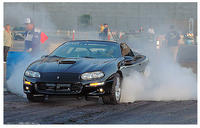
- Join Date
- Aug 1999
- Location
- No Where
- Posts
- 51,390
Black- 383 Procharged & N20 Vert
I use HPTuners for all my tuning and EFI for scanning.
Black 1999 Blown Convertible A4
Forged 383 | ATI D-1SC
NX MAF Kit | 222/226 .585 115
AS Stage II 6.0L FI Heads
Moser 9" | 3.70 | Wavetrac | 35 Spline | Vigilante 3600
548.0 RWHP - 563.8 RWTQ - 10# - D1
666.0 RWHP - 734.2 RWTQ - 125 Shot - P1
Black 2009 Escalade Hybrid 4WD
-
06-19-2008, 08:18 AM #8
well, like I've said before you each have your own strong points. It's not about which is better because I think both are capable of getting the job done. Here are screen shots of both help menu's. I made these 800x600 so hopefully there's enough detail here.

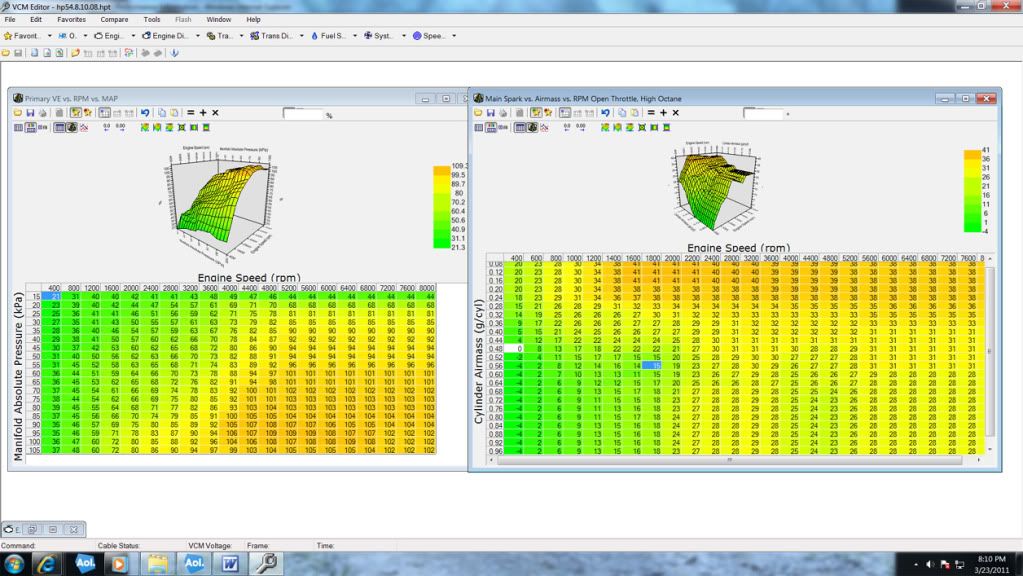
AFR category sample
Hptuners:

EFI:

-
06-19-2008, 08:45 AM #9
We have nearly all of these either in our help file or in the demo's section with the exception of how to setup a bench harness & how to install a fuel pressure gauge. As for afr you are only showing 1/2 the picture:

I'll try to add some more info on Stoich AFR & such to our help file but there really isn't much difference other than that from what I can tell.
-Bill
-
06-19-2008, 10:11 AM #10
I've gone ahead & added some info & made some revisions to a few pages of the help file, should be in an upcoming beta
http://www.thetuningdoctor.com/HPTun...basics_afr.htm
-
06-19-2008, 10:20 AM #11
Something else that's pretty cool that they do is the 3D and chart on the same page. When you highlight one it shows you where you're at on the 3D graph and you can see the change when you make it. For me personally the visual 3D is just easier to take in vs a chart of numbers so lets say if you're smoothing the table. I also like the table description tab that they do. This is all just personal opinion and in the end it's small stuff. I enjoy using hptuners too and you guys definitely have your strong points which I'm also willing to point out if you'd like. I like navigating your software better, it's just easier to get from point A to point B on and not as cluttered. I also like the way you guys have your tabs set up. There's many more things you guys do that I like too. Don't take any of this as a knock on your product because I don't mean it that way at all.
here's what I was talking about the chart and 3D graph with the description tab that I also like:

-
06-19-2008, 10:27 AM #12
looks great Bill. I also wanted to point out that you guys also have the 3D chart, didn't want it to sound like that was a completely different feature they had that you didn't. I just like them both visible like that and where you can see changes being made on both tables.
-
06-19-2008, 10:36 AM #13
-
06-20-2008, 06:20 AM #14
I usually use the table and 3d view myself

-
06-20-2008, 07:19 AM #15
-
06-20-2008, 07:46 AM #16
Thats way too long to be thinking they have that advantage

As for the highlighting question, You can't highlight blocks of cells in the 3d graph in our program however you can't alter the 3d graph in theirs, so like stated we both have our advantages. Personally I like to be able to alter the 3d graph rather than just highlight cells.
-BillLast edited by foff667; 06-20-2008 at 07:48 AM.
-
06-20-2008, 07:53 AM #17
BTW here's the table's features

All of these are covered in the quick start guides I made several years ago http://www.hptuners.com/forum/showthread.php?t=5691
-
06-20-2008, 08:58 AM #18
I'm sure when I first got it that I looked at that combo view. This whole time I've been highlighting a cell on the chart and then toggling to the 3D to see exactly where it was on the 3D graph. That's borderline stupidity right there.
 Makes me wonder what else I'm missing, guess I should re-read that manual again.
Makes me wonder what else I'm missing, guess I should re-read that manual again.
-
06-20-2008, 10:09 AM #19
While the manual has a ton of information theres really nothing that will cover every aspect other than going through the program & just toying around & clicking buttons.
The quick start guides only show you around every aspect of the editor & scanner but the same could be accomplished from just toying around with the program for a while just for the hell of it.
I known its easy for me to say since I have my editor & scanner open for the better portion of the day just helping people but its the truth
Things like right click functionality the copy over differences feature when doing a compare, etc. really are only going to be found by toying around with things more than likely. Demos help though http://www.hptuners.com/forum/showthread.php?t=5058
Like this one for the copy over differences feature http://www.thetuningdoctor.com/HPTun...opyoverall.swf or how quickly you can change units http://www.thetuningdoctor.com/HPTun...Unitchange.swf something that can't be done nearly as quickly in the other guys software to how to read, apply, write & use Real Time Tuning custom operating systems http://www.thetuningdoctor.com/HPTun...stomsized.html available for most LS1 applications another thing they don't offer without expensive extra hardware & software licensing of nearly $800 on top of your initial purchase.
Things we've always aimed to do is make our software as user & newb friendly as possible, keep our prices as low as possible with as many features as possible & keep competitive advantage to a minimum. This is why we've added 2 new engineers recently and will be making some huge strides over the next few months. I don't want to say too much more but some eyebrows will be raised.
-Bill
Thread Information
Users Browsing this Thread
There are currently 1 users browsing this thread. (0 members and 1 guests)
Similar Threads
-
how to use hptuner
By alexs in forum Computer & TuningReplies: 9Last Post: 01-30-2010, 03:07 PM -
hptuner pro
By PRDCP in forum Parts Wanted / TradeReplies: 0Last Post: 10-29-2007, 05:41 AM -
Need some hptuner help with egr delete
By fraz1le in forum Computer & TuningReplies: 4Last Post: 06-29-2007, 03:43 AM -
looking for hptuner or live
By joe'sls1 in forum Parts Wanted / TradeReplies: 0Last Post: 06-01-2006, 01:57 PM -
looking for hptuner or live
By joe'sls1 in forum Parts Wanted / TradeReplies: 0Last Post: 06-01-2006, 01:56 PM




 Reply With Quote
Reply With Quote





Bookmarks