Results 1 to 1 of 1
-
05-29-2010, 03:12 PM #1She Moderator


- Join Date
- Jul 2008
- Location
- So Cal
- Age
- 60
- Posts
- 15,660
- iTrader
- 1 (100%)
Arctic White- 2000 Camaro Z28
How to post pictures using Photobucket
Photobucket offers image hosting, free photo sharing and video sharing. Upload your photos, host your videos, and share them with friends and family.
www.photobucket.com/
Join for free

Choose a username and password
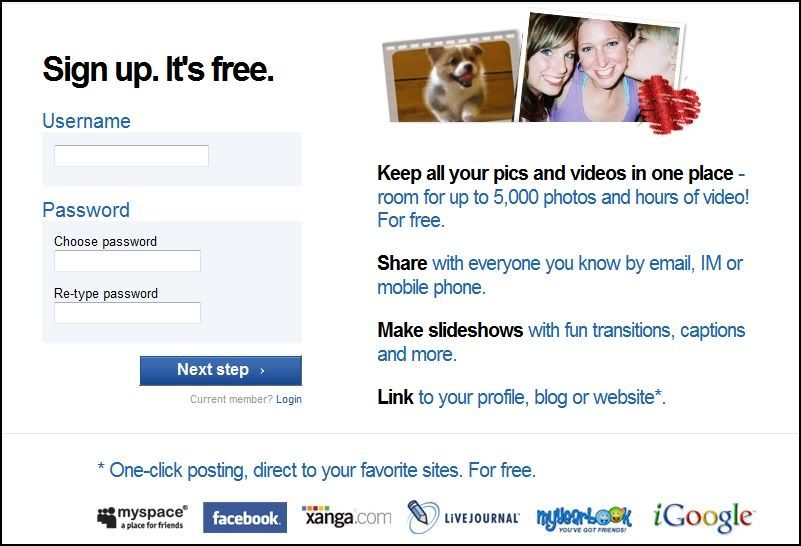
Enter your info and accept

For a free account, click on ‘No Thanks’
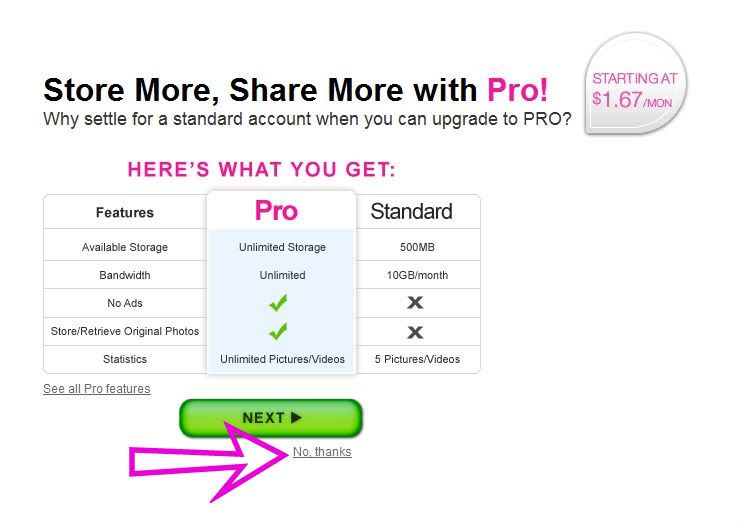
Click on upload images and videos. Choose the file on your computer that contains the pictures or videos you want to upload. Choose your picture or video. If you want to upload more than one at a time, hold down the ctrl key while clicking on your images.
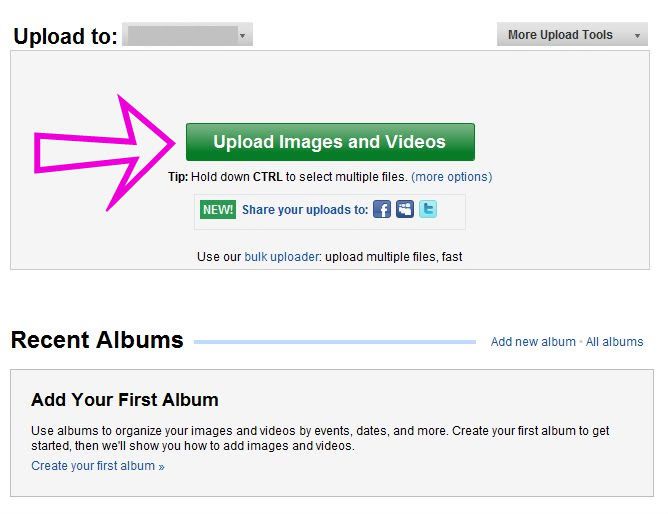
Once your image or video is uploaded, you have the option to add a title, description or tag. When done, click save.
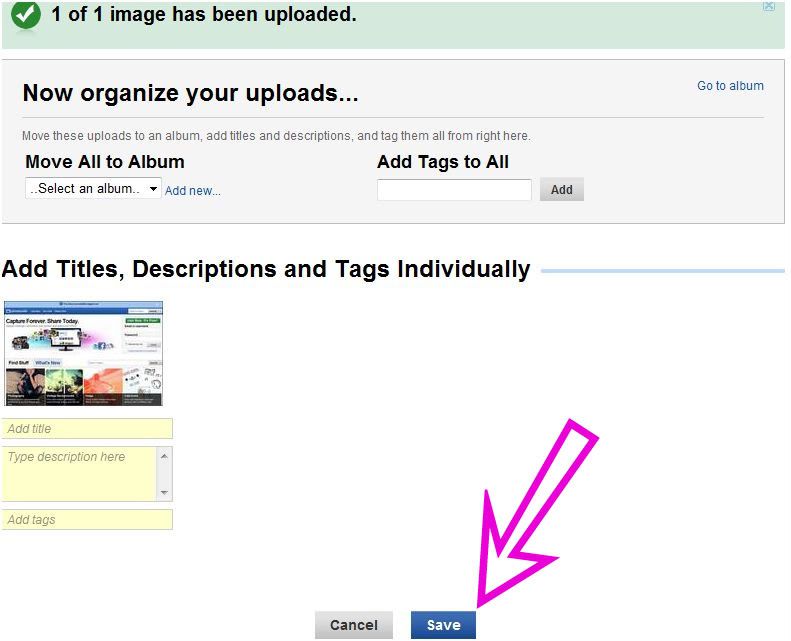
You will be brought back to your album.
Hold your mouse over the image you wish to post and the code menu will pop up.
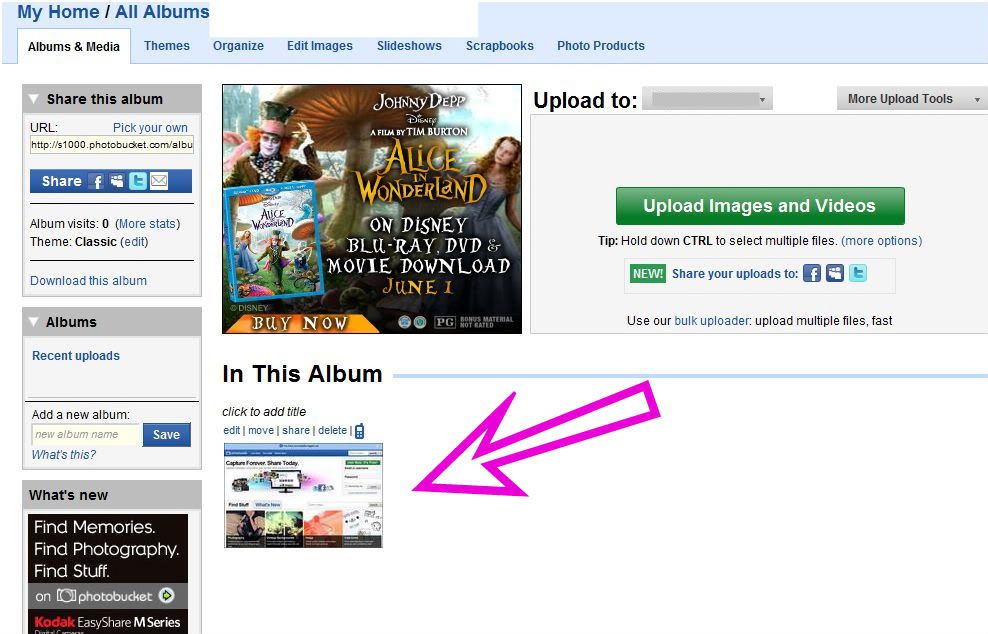
Click on the IMG code, then copy the code by right clicking and choosing copy.

Paste the IMG code in your post, hit submit and you’re done.
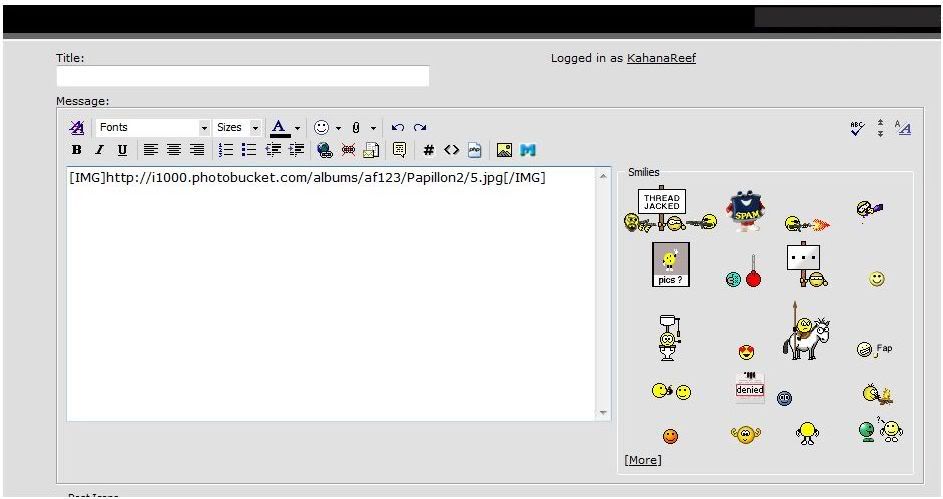
Thread Information
Users Browsing this Thread
There are currently 1 users browsing this thread. (0 members and 1 guests)
Similar Threads
-
Opening a photobucket account and posting pictures
By Y2KPewterSS in forum Firebird / WS6Replies: 1Last Post: 07-31-2010, 11:06 PM -
Opening a photobucket account and posting pictures
By Y2KPewterSS in forum Camaro / SSReplies: 13Last Post: 03-02-2010, 04:42 AM -
My girl-pictures thread destroyed my photobucket
By 86 IROC-Z in forum Almost Anything GoesReplies: 20Last Post: 12-08-2009, 01:28 PM -
How to Post Pictures on ls1.com!
By JoshieDoom in forum Request and FeedbackReplies: 5Last Post: 05-18-2009, 06:07 PM




Bookmarks