Results 1 to 2 of 2
-
05-30-2014, 04:15 PM #1Blown, Stroked, & Sprayed




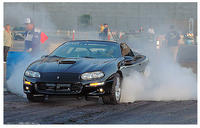
- Join Date
- Aug 1999
- Location
- Arizona
- Posts
- 51,364
Black- 383 Procharged & N20 Vert
 How to change the voice on your Android phone
How to change the voice on your Android phone
Changing the voice used for navigation on an Android phone from robotic to something more natural is easy, but buried in the menus.
First hit the menu or options key on your phone and select settings. Scroll down to Accessibility. Then scroll down to Text to Speech Options. Depending on what is installed on the phone, there may be a few options listed. The phone will typically default to the manufacturer’s voice option.
 By tapping on the gear, users can change language settings for the default voice, but for the more natural text to speech synthesis, choose Google text to speech engine.
By tapping on the gear, users can change language settings for the default voice, but for the more natural text to speech synthesis, choose Google text to speech engine.
To read this article in full or to leave a comment, please click here
More...
-
11-13-2020, 03:14 AM #2Member

- Join Date
- Oct 2020
- Location
- Tampa, FL
- Age
- 39
- Posts
- 235
I see. Thanks for the tip, man!
Thread Information
Users Browsing this Thread
There are currently 1 users browsing this thread. (0 members and 1 guests)
Similar Threads
-
Google Voice Search for Android Supports 13 New Languages
By Ed Blown Vert in forum Computers / GamingReplies: 0Last Post: 08-17-2012, 06:01 AM -
GameKlip Merges Your Android Phone and PS3 Controller Into O
By Ed Blown Vert in forum Computers / GamingReplies: 0Last Post: 08-08-2012, 04:30 PM -
How to Maintain Your Android Phone
By Ed Blown Vert in forum Computers / GamingReplies: 0Last Post: 06-27-2012, 02:50 AM



 Reply With Quote
Reply With Quote
Bookmarks